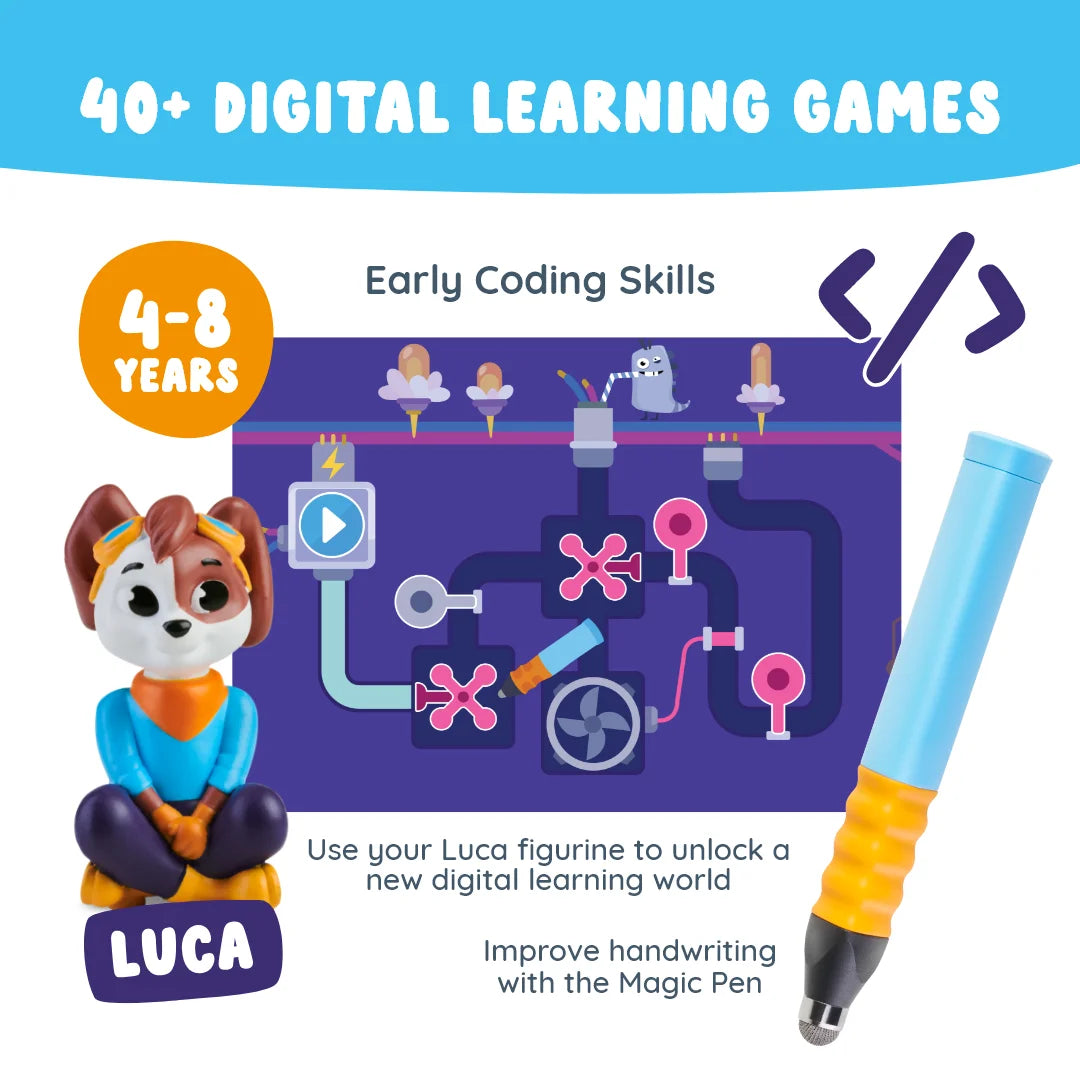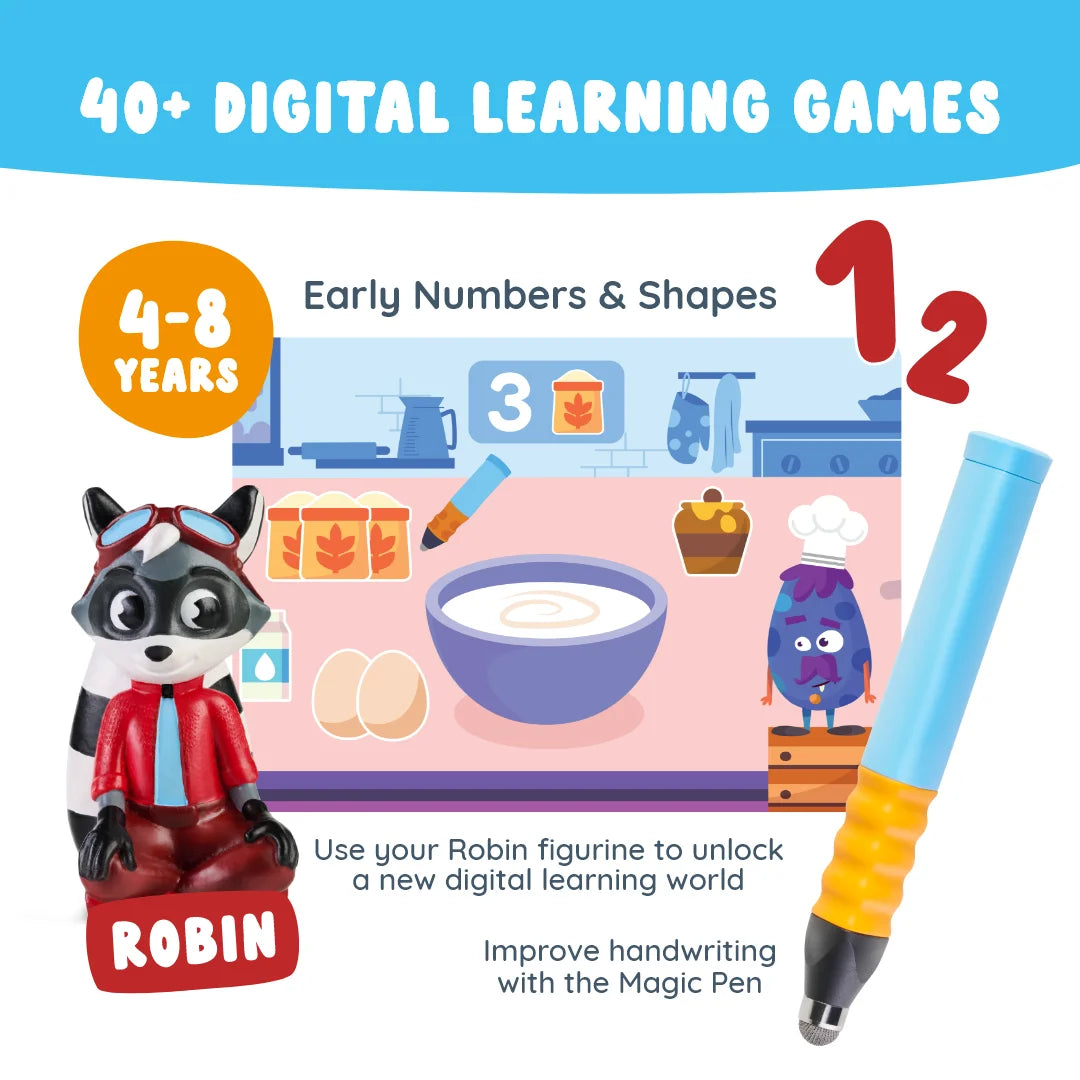Here's how it works!
Watch our short video – or simply follow the 3 steps below to start your learning adventure with EDURINO.

Simply explained – in 3 steps

1. Download the app
Download the EDURINO app – it also works offline and is free of hidden costs. Afterwards, you can create a user profile and, in the parent section, set screen time limits and view learning progress, for example.

2. Set up the figurine
Now it gets exciting for your child: Simply hold the figurine on the displayed circle on the tablet in the app – and the rocket will launch and the learning world will open up.

3. Play!
In the learning environment, the app shows your child step by step how to play with our ergonomic stylus. The stylus was developed with occupational therapists so that children can practice the correct grip and strengthen their fine motor skills.
Any questions? We're happy to help!
Even though we know our products inside and out, you might still have questions – and that's okay! On our FAQ page you'll find a list of frequently asked questions and the option to contact our customer service directly.

Dive into the Eduverse now!
Each bundle and starter set includes our figurines as the key to the respective learning world, an ergonomic pen and access to our learning and play app.
Create your own bundle with figurines & accessories of your choice!
And save up to 20%



Starting your learning adventure is that easy
Each of our figurines acts as a key to its respective learning world – and as access to our learning and play app.


Select your figurine

Install the EDURINO App